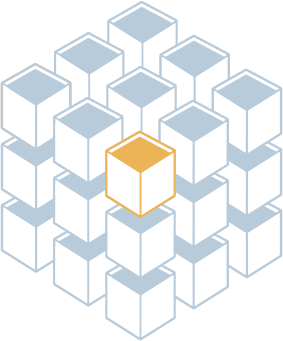London Cardano Social meet-ups! Keep watch and join for the next event on meetup.com.
What is Cardano Staking
Staking is a process by which you delegate your ADA as collateral to one or more Stake Pool Operators, and increase the security of the Cardano blockchain network. In return for staking your ADA to a Stake Pool you are rewarded a percentage of your stake every 5 days directly to your wallet. The mechanism is know as non custodial staking.
Most users are concerned with the following: You can stake you ADA from most wallets to any active pool and when you stake your ADA to a Stake Pool, you remain in control of all your ADA and can remove your stake at any time. You receive rewards when you delegate your ADA to a productive pool, about 3.5%, if a pool does not produce blocks you may not receive rewards.
![]()
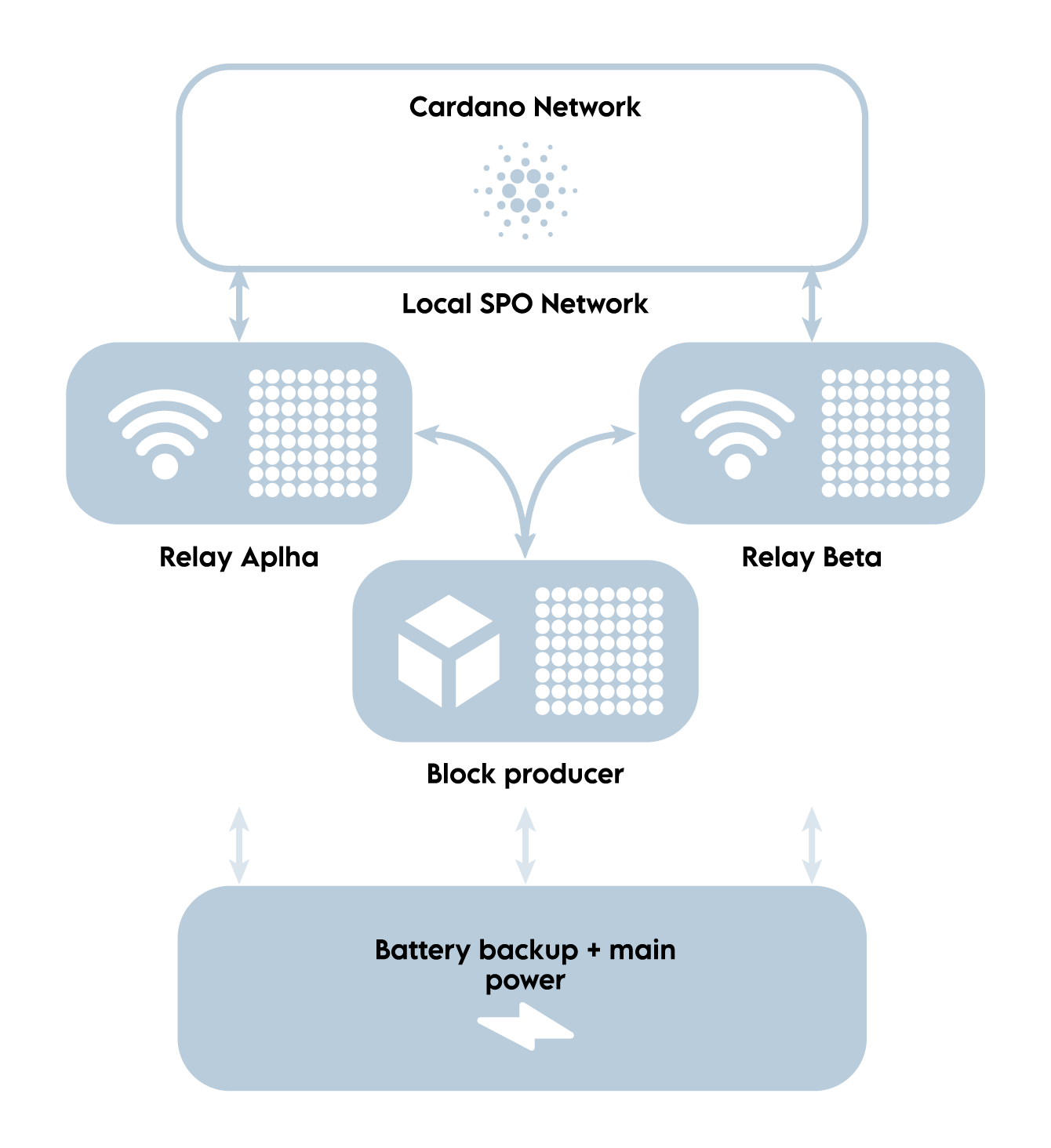
Upstream [UPSTR] Stake Pool
You can choose to stake with any pool and understanding the pool owner you stake with is at the heart of a decentralised system.
Our stake pool operates on a bare metal infrastructure with 1 Block producer and 2 Relays, geared up to be future proof and easily expandable as the protocol becomes more demanding on the hardware. Backed up with battery power and a main power supply to ensure maximum availability.
Block producer / cardano-node 10.1.2 / 6 cores / 48GB RAM / 1TB SSD
Relay alpha / cardano-node 10.1.2 / 6 cores / 48GB RAM / 1TB SSD
Relay beta / cardano-node 10.1.2 / 6 cores / 48GB RAM / 1TB SSD
Preview testnet / cardano-node 10.1.2 / Raspberry Pi / View testnet pool
PreProd testnet / cardano-node 10.1.2 / Raspberry Pi / View testnet pool
Stake with Upstream
Support Upstream by delegating to our pool.
How to Stake
Getting started is one of the main challenges you face when first entering the world of staking. There are 4 main steps to get you up and staking on the Cardano network:
1. Get some
ADA
First you must get some ADA, go to any exchange sign up and verify your account and buy your first ADA. We recommend doing research to make sure you chose an exchange suitable for your country.
Your ADA will be stored in your exchange account and they keep hold of it until you transfer it to your own wallet.
3. Transfer ADA to your wallet address
Now the fun part, transfer your ADA from your exchange account to your wallet address, make sure you input the correct address and have enough ADA for the small network fees.
Congratulations! you are now if full control of your ADA and can choose to stake it to a Cardano Stake Pool.
4. Delegate your ADA to UPSTR
Search for a pool through your wallet, or connect your wallet and search for pools on our pool search tool. There is a small network fee for delegating to a pool and you can change your chosen pool any time! Your ADA is NEVER locked and always yours when staking with a Cardano Stake Pool.
Support us by staking with Upstream [UPSTR].